FullFonts is without equal as a word processor that integrates custom symbol creation with the standard operations that word processor users have come to expect. The intelligent fonts programmed into FullFonts are able to determine how any symbol will look in that font, not just a predetermined set of letters, numbers, and punctuation marks. And FullFonts documents containing custom symbols can be viewed by anyone who has the program without installing additional font files.
Symbol Creation Example
1. Assign the new symbol to a keyboard key
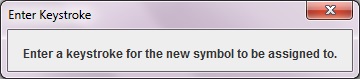
2. Draw the basic shape of the desired symbol on the Symbol Creation Grid
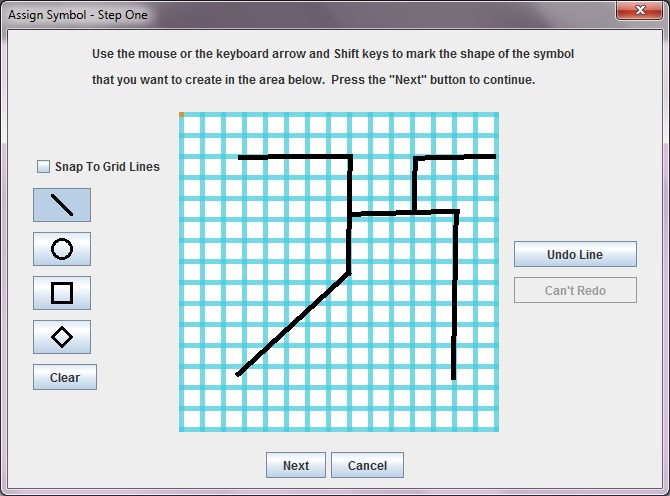
3. FullFonts presents symbols similar to the basic shape of your drawing for you to choose from
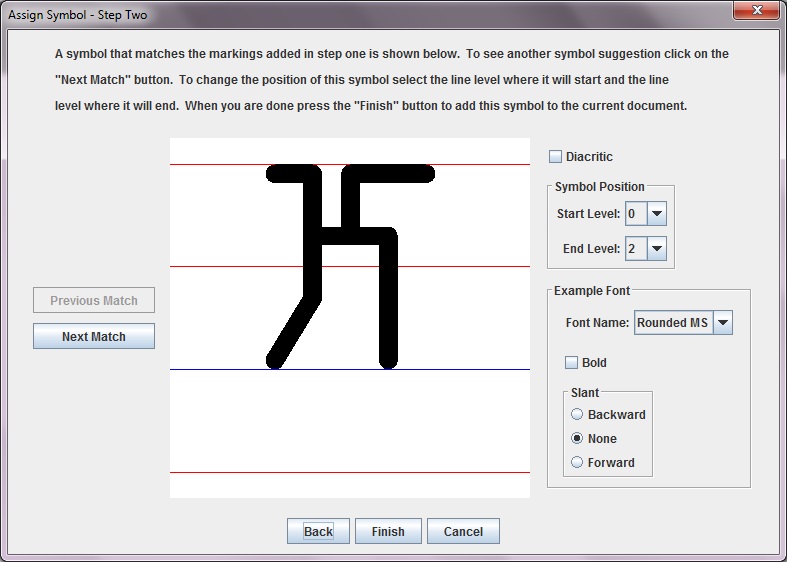
4. Use the new symbol in your document along with other symbols and letters
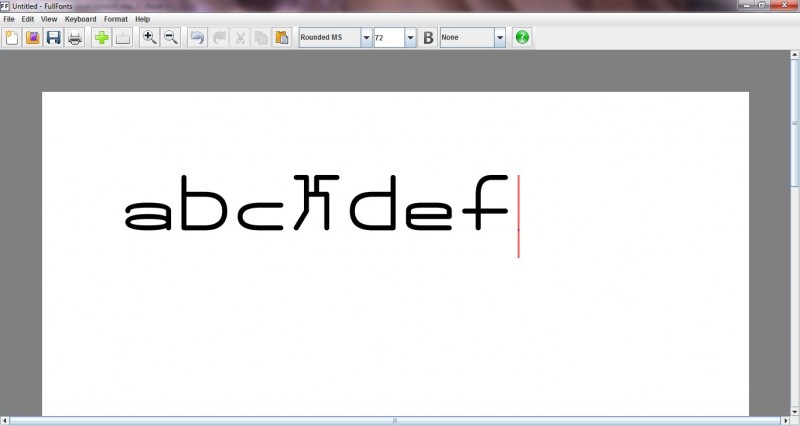
Keyboard Layout Window
FullFonts allows you to view or print the keyboard layout of the document that you are working with at any time. Keyboard layouts can be changed easily and can be shared with other FullFonts users who want to type with the same layout.
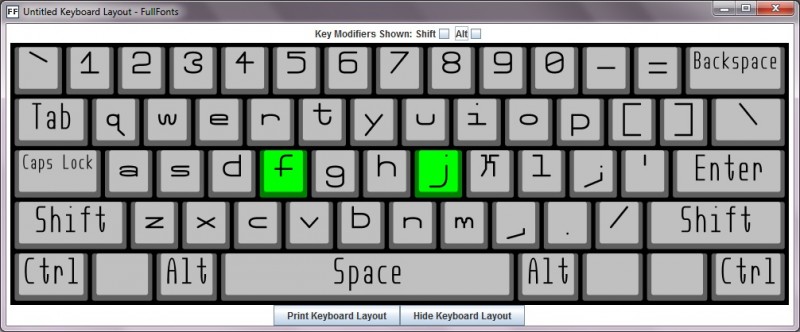
FullFonts User Manual
FullFonts also includes a built-in User Manual that provides quick aids and instructions.
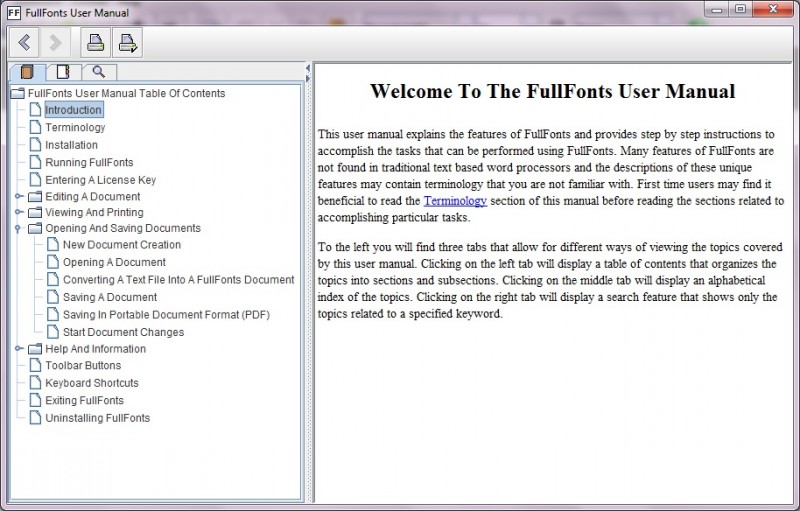
Additional FullFonts Features:
- Created symbols are immediately available in each font
- Previously created symbols can be repositioned higher or lower relative to other symbols and letters
- Groups of symbols can be rotated or repositioned with the press of a button
- Symbols can be inserted into a document with a single keystroke
- Foreign language symbols can be assigned to a keystroke by drawing the shape of the symbol rather than searching through a huge table of available foreign language characters.
- Support for accent marks and diacritics
- Documents can be created in the four most common writing directions of the world
- Horizontal left to right
- Horizontal right to left
- Vertical with lines going right to left
- Vertical with lines going left to right.
- Document writing direction is changeable at any time
- The number of line levels of a document can be changed to allow for new symbols positions
- Your most commonly used language settings can be saved so that they are in place each time that the program is run
- Existing text documents can be converted into FullFonts documents with the press of a button
- FullFonts documents can be saved in Portable Document Format (PDF)

